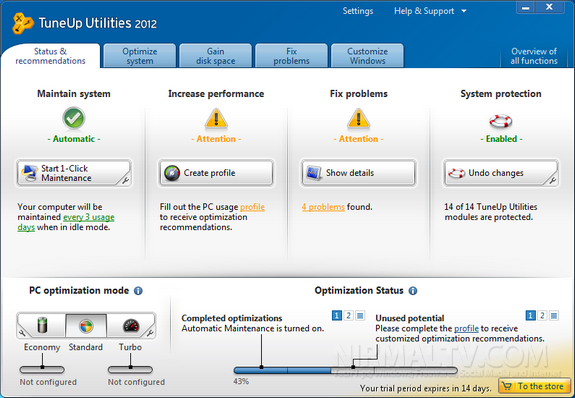Wednesday 14 November 2012
Install any Windows via USB
Install any Windows via USB
We all know that it is possible to install and run Windows operating system from USB pendrive. In case, there is no DVD ROM available on a computer system, installing operating system from USB drive is only viable option.
which can create bootable USB installer for Windows 7, Vista and server 2008 in no time.
Tuesday 13 November 2012
Hack/unlock your Mobile with X-plore
Hacking your phone is quite safe
nowadays and you can done it in just
few minutes.
The following tutorial is 100% working with Nokia N73 [4.0839.42.2.1 tested by myself. First you need 4 files CProfDriver_SISX.ldd
Installserver.exe
Secman v1.10.sis X-plore v1.34 Download: http://rapidshare.com/
files/321705702/N73HACK.zip mirror: http://www.megaupload.com/?
d=I93K2CIT New link!! http://
www.multiupload.com/2Q6HY7K806 Easy steps to Hack/unlock your
Reset Your Mobile Memory Card Password 2 minutes
We usually set password for our memory card for privacy and security, but the common mistake every one does at least once in out life time forgetting password. If you set password for mobile memory card, then you should be not forget the password. If you does then the only option is to formate your memory card with the help of the card reader and eventually the loss of all your data stored on it. There is a way to break the security wall. If you are a Symbian device lover then no need to worry about the password. You can crack them in few minutes.
In this tutorial I am going to teach you how to reset your memory card password in easy step. Before we start you need to have X-plore (application used to explore your system files and folder even the hidden folders in your device)
Firefox Download Free
Firefox
Firefox sets the pace with dozens of new features to deliver a faster, more secure and customizable Web browsing The browser is now even faster, more secure, and fully customizable to suit your online life. With the latest Firefox, we’ve added powerful new features that make your online experience even better.free download
Monday 12 November 2012
Chip based CNIC ID Card from NADRA Pakistan
Chip based CNIC ID Card from NADRA Pakistan
NADRA is one of the leading System Integrators in the global identification sector and boasts extensive experience in designing, implementing and operating solutions for corporate and public sector clients. NADRA offers its clients a portfolio of customizable solutions for identification, e-governance and secure documents. NADRA has successfully implemented the Multi-Biometric National Identity Card & Multi-Biometric e-Passport solutions for Pakistan, Passport Issuing System for Kenya, Bangladesh High Security Driver’s License, and Civil Registration Management System for Sudan amongst other projects.
Sunday 11 November 2012
TuneUp Utilities 2012 - Tune it up
TuneUp Utilities 2012 - Tune it up
TuneUp 2012 checklist
TuneUp Utilities 2012 has been made easier to use than any previous version. Providing you with 4 areas in the start center versus 7 from prior versions, you will find optimizing your computer easier than ever. Any problems or upcoming maintenance is provided in a display allowing you to choose when and what you want you done.
Look in the new TuneUp Utilities 2012 overview of your system health for easy access to the main optimization features used. The TuneUp Gadget placed on your desktop shows the health of your pc, provides access to main features and is compatible with Windows Vista and Windows 7.
At some point, anyone with a computer has or will experience a computer crash. In order to prevent these crashes, proper maintenance is necessary. In the past this meant hours of work by specialist. With TuneUp, this maintenance is at your fingertips
If your computer is slow to when starting or shutting down, TuneUp Utilities provides several choices to the user to speed up the process. Recommendations for which programs to turn off will be listed. All that is needed by you is to simply click on the ones that you agree to remove from start-up.
Speed up the time it takes for programs to load with the disk defragment feature. The program rearranges the information in a way that allows for faster reading and writing of data within your pc.
Two choices are presented to the user. Bring file fragments back together into a main file or choose to have all free space together. Performing the maintenance when recommended will also increase the speed of opening or copying any files.
All computers have clutter somewhere in the system. TuneUp Utilities removes this clutter from your computer effortlessly.
TuneUp Utilities eradicates any inaccuracies or defects within the registry database by rewriting this data. An error free registry speeds up your computer.
Any time a pc is used, data that is unused is always left behind which can create annoying error messages. Use TuneUp Utilities registry cleaner to solve the issues.
This programs also offers additional features the even the experts approve of.
Be completely informed with the reports generated by this program, undo changes and check for updates with the easy to use features.
Everyone wants to be certain of safety when using programs. With TuneUp Utility 2012 view any changes made to your computer with the reports that are available to you.
How many times have you run programs to cleanup your computer only to find that now you are having other problems?
TuneUp Utilities gives you the option the undo any changes that did not give you the desired result, restoring your computer back to the previous settings.
Easily locate information about your computers performance with the overview tool provided in this program.
Anytime you erase information from your computer or empty the recycle bin, traces of the information are still left behind. With TuneUp Utilities you are given three choices for permanently erasing the data from your computer. If the data is something that you don't want anyone to be able to retrieve, choose the Very Secure option.
For those who are computer experts, TuneUp Utilities allows the editing of Windows registry themselves. For quick and easy to use features without hassles, TuneUp Utilities 2012 is the program for you.
Sunday 7 October 2012
Thursday 19 July 2012
Sony Ericsson X10 Xperia
Sony Ericsson X10 Xperia
The Sony Ericsson X10 Xperia
is there first android phone. It’s a really interesting phone first of
all not just because it is Sony Ericsson’s first android phone that they
have released into the market it also has a nice design it’s a little
covered on the side which makes it a simple design but very pleasant to
hold in the hand.
BlackBerry Curve 8520
BlackBerry Curve 8520
The BlackBerry Curve 8520
comes with a large 2.46 ince screen and has a QWERTY keyboard. The
screen is of course smaller than you find on many touchscreen
smartphones available but what you do get is a keyboard that is easier
to use and you can actually feel the keys when you press them which is
something that many people like.
Nokia X3-02 on Meteor
Nokia X3-02 on Meteor
The Nokia X3-02 is now available on the Meteor network for a very reasonable price of €129.99 when you buy online. It’s also referred to as the X3 touch and type, which we will explain about in a moment.
This is a S40 phones with borrowers some of the more advanced features that you normally find on more expensive handsets. For example WiFi and a touch screen and not forgetting 3G which will help keep you connected of course.
Here are some of the specifications that the phone comes with
- 5MP camera
- 2.4” touchscreen
- WiFi
- Music Player
- Touch and Type
The screen is very responsive and is a resistive touchscreen, this works particularly well when navigating through menus. The screen is a 2.4 inch screen with a resolution of 240 x 360 pixels offers an overall good user experience. But, sometimes when looking at this at an angle can be a little bit hard to see but still for what you are paying for this it still offers a very useful user experience.
Keypad
It’s a very streamlined mobile phone with the speaker based down at the bottom of the keypad. The keypad may take a little bit of getting used to when sending predictive text, but you will find this easy once you have used it for a couple of days.
Camera and Photos
On the back of the phone you’ll find a five megapixel camera. The one issue that some people may find is that the camera does not come with a flash. This may not be a problem for many but one positive point is if you are taking photographs outdoors you’ll be guaranteed clear photographs.
There is built-in editing which will let you to make basic tweaks to any of your images that you have saved. The interface for doing this is very quick and simple to use.
Using the Menus
the phone has been optimized for touchscreen input and it is easy to change widgets on the home screen within a matter of seconds to choose which ones you use more often prefer to have there.
If you are familiar with Nokia menu systems you’ll find this very easy to navigate. You’ll find all the familiar applications that are an older Nokia handsets which have now been optimized for screen navigation.
Overall
this is an entry-level phone to a point because it calls with some really cool features to differentiate it from others within the same price bracket. With WiFi and 3G is really useful if you are on the dole for checking e-mail and Web browsing.
The touchscreen really adds to the whole usability of the Nokia X3 Touch and Type.
The phone is available on The Meteor Network for €129.99 and Free Delivery
Nokia Lumia 900

Nokia Lumia 900
The Nokia Lumia 900 was launched a few weeks ago at CES 2012 and
initially was an exclusive concept for AT&T. But, it turns out that
this is only an exclusivity for the first 45 days.
We’ll start to see this phone launched on the other networks
throughout this year but hopefully a debut in Europe towards the end of
2012.Google Nexus S
The Nexus S has been designed by Google as a
follow-up to the Nexus One. The new handset is different in terms of
design to the older model and this time around is made by Samsung, the
older Nexus One was made by HTC.
There are a lot of improvements and it now includes 16 GB of internal
storage. It comes with a 4 inch touchscreen and a five megapixel
camera. The processor is a 1 GHz hummingbird processor.Here are some of the specs in detail
- CPU — Hummingbird Cortex A8, ARM v7 (rev2) clocked on a sliding scale between 100.0 MHz and 1000.0 MHz
- GPU — Imagination Technologies PowerVR SGX 540, with full support for OpenGL ES 2.0
- RAM — 512 MB, with 346 MB available at boot
- Internal storage — 1007.89 MB available for applications, 13.31 GB available from the 16 GB SanDisk NAND flash memory
Russian hacker battles with Apple to keep in-app purchase exploit alive
A Russian hacker named Alexey Borodin recently introduced a program that allowed users to steal in-app purchases from a number of popular apps on Apple’s (AAPL) App Store. It was rather simple to use and only required users to install two security certificates, and change the DNS settings on their devices. The hack worked by placing Borodin’s server in between the device and Apple’s server, where it would intercept incoming purchase requests from the device, WA Today reported. Apple responded by getting the first instructional video removed from YouTube on copyright grounds, although it was quickly replaced with a second video that is still available. The Cupertino-based company also blocked the IP address of the server used by Borodin, convinced the Russian Web host to shut down the service and even worked with PayPal to prevent him from receiving donations.
Wednesday 18 July 2012
Block Any WebSite Without Using Any Software

Most of People use different Software's for blocking website which also takes part to decrease your Computer Speed. I recommend that do not install so much Software's in your computer because it will increase your running applications and also decrease your space in your hard derive...
There are many Software's in Market which are used to block some sites but I am sharing a trick here. Use this trick to block your webs sites. Just Follow these steps..
1. Goto Start and Then goto Run
There are many Software's in Market which are used to block some sites but I am sharing a trick here. Use this trick to block your webs sites. Just Follow these steps..
1. Goto Start and Then goto Run
How to Root the Samsung Galaxy S 2
Complete Guide: How to Root the Samsung Galaxy S 2
Update: The Gingerbreak tool won’t work with the Samsung Galaxy S 2. Try this tutorial to root your Samsung Galaxy S 2.
The Samsung Galaxy S 2 is definitely the best smartphone yet. If you are planning to buy a Samsung Galaxy S 2 soon, you might want to root it too, and also try custom ROMs once you are bored of the bundled one.
Gingerbreak was a one-click rooting tool which could be used to root
many Android devices running Gingerbread. Apparently, it seems to work
with the Galaxy S 2 as well.
How to Root Samsung Galaxy S 2
Blackberry Storm 9500 vs Apple iPhone 3G
Blackberry Storm 9500 v/s Apple iPhone 3G
This is a detailed comparision of the Blackberry Storm 9500 v/s Apple iPhone 3G . The iPhone 3G has been a best seller and the Blackberry Storm 9500 is touted to be its toughest competitor yet. I will try to list all their features and compare them.
Let’s have a look at their features:
Tuesday 12 June 2012
USE KEYBOARD WITH MOUSE (ON SCREEN KEYBOARD)
Use Keyboard with mouse
If you feel that your external
keyboard is not working properly or some particular key is not functioning then
you can use internal keyboard on your desktop screen. This property of keyboard
is found in windows xp and seven. Just follow these steps
Go to start menu and press “run”
How to Sign in Multiple MSN Messenger Accounts?
If you want open multiple msn messengers on your pc.My respectable readers I think This post helpful for you? Very easy and simple process..
Lets how to ?
Just follow me.........
Launching multiple accounts on Windows Live Messenger is possible via third party software .First download Ms Plus and install ...
Sign in Windows Live Messenger.Launching multiple accounts on Windows Live Messenger is possible via third party software .First download Ms Plus and install ...
Click on " Plus "
Friday 8 June 2012
Itnsoft: How to increase the speed and performance of your ...
Itnsoft: How to increase the speed and performance of your ...: How to increase the speed and performance of your computer - softwares for increasing PC speed In this blog I will give you a very simp...
Wednesday 6 June 2012
How to customize your windows by rocketDock application use your windows like mac
How to customize your windows by rocketDock application use your windows like mac
Are your bored of running your old windows PC ? Obviously it doesn't feel good to stick with the old same boring thing. Many people likes to use Mac but doesn't have enough money to buy one. I can give you a solution to solve this problem . You can use Rocket Doc (smoothly animated, alpha blended application launcher) . With the help of this application you can access shortcuts in a easy way. It has many facilities like Real time windows preview in vista, Simple drag and drop interface , Multi monitor support, customizable etc etc. The most important thing is RocketDock is completely free but you can give some donation if you want
How to increase your hard disk space
How to increase your hard disk space
Are yo facing problem with the memory space of your local hard disk.? Now a days we play lots of games , download movies , install software which eventually takes all the memory of our hard disk. Now i will give you some solution to solve this problem.
1. Decrement your hard disk: Go to my computer, select a local disk and right click on it then click properties , Then click tools then select Defragment now. Your computer will take some time to defragment the files but it will increase some memory
How to create a folder without any name
How to create a folder without any name
How to create a folder without any name: At first select a folder
or create a new folder. Now remove the name by rename option. Or Simply
click F2 and then press backspace to remove the name. (Hold on that
position and look if your Numlock in On. If it is off make it on because
you have to type a code only by Numpad. In many laptop there is no
numpad, the numpad is mixed with the keyboard so e careful about it. )
How to increase laptop battery life - extend battery life
How to increase laptop battery life - extend battery life
In
this post i will give you some simple tips to increase the battery life
of your Laptop. Laptops original batteries are really expensive to buy.
If you don't take care of your laptop batteries then after just
finishing the warranty date, they are going to be useless. So try
the following steps and save some battery life :)
How to get rid of Trojan Virus and malware virus from you computer?
How to get rid of Trojan Virus and malware virus from you computer?
How to edit webpage by Google chrome inspect element and have fun
How to edit webpage by Google chrome inspect element and have fun
Hello dear visitor, In this post I am going to provide another tricky
tutorial. Here I will show you an easy way to edit any webpage without
any external software. You can edit the webpage and take a fake screen
shot of it for fun. Everything will look original until you click the
refresh button. This is how people can show you fake result for scam. In
this tutorial I will show how I can change my adsense earnings (fake).
Let's begin this interesting tutorial.
How to increase the speed and performance of your computer - softwares for increasing PC speed
How to increase the speed and performance of your computer - softwares for increasing PC speed
In this blog I will give you a very simple tips to maintain the speed and performance of your computer. A lot of you will notice that when you buy a new computer it works perfectly. But after using it for couple of months it gets slower. So, Now I will give you some tips to make your computer Faster and cleaner.How to increase the Typing speed and Accuracy
How to increase the Typing speed Accuracy
Typing speed and accuracy is very important. It will help in your professional job and also save a lot of time. Remember each and every second of life is very precious. With an advanced typing skills you can save lots of time and accomplish your work more efficiently. You will need accuracy beside typing fast. The best quality of Good typing is not toHow to increase the typing speed: Yes , everybody knows that practice is the main thing to become a typing Master. But how you are going to do the practice? How can you determine the accuracy ? How can you rank yourself?
Yes there is a way. You can download a Software Called "Typing Master" to improve your Typing speed. You can do typing practice whenever you want . It will determine your accuracy and level. Gradually you can improve your typing skills.
To download the free software "Typing Master" Click here
How to increase windows startup speed by windows registry configuration.
When we start our computer it delays for a while to make your computer ready for action. You can reduce this delaying time completely by editing a simple thing in the registry setting. It will not harm your computer.
Note: This will boost in starting the windows. This will not increase the overall performance of your computer. The performance speed depends on the processor of your computer and the load it is taking on.
The process:
How To Create Disk Partition On Windows vista or Windows 7
How To Create Disk Partition On Windows vista or Windows 7
- Go to the ‘start-menu’ & hover your mouse over ‘computer’. Right-click on it & click on ‘manage’.
Note: If you do not have ‘administrative rights’ or your account is limited. If so, then you will not be able to make a partition. So make sure that you have ‘administrative rights’
- If you find a window popping up asking for ‘YES’ or ‘NO’. Click on ‘YES’.
- The ‘Computer Management’ window will open. In there, you will find ‘Storage’. Under that you will be able to see ‘Disk Management’ thus click on it.
Note: It should take about 10 seconds to load, if it takes lot of time then immediately close the computer management or restart the computer and start over from step 1.
How to check the temperature of your laptop or PC Hardware - Download Speedfan
Speed fan is a useful software to check the temperature of you laptop. The software is very simple and the most important thing is that , it is Free! I recommend the software to those who are using their laptop or PC for a long period of time.
When you run speedfan software , it will first scan your computer to and then show you the result. As you can see in the picture below.
Funny computer tricks
1. Shaking Browser Trick
This one is one of the
funniest computer tricks I have learnt so far. Follow the steps below to learn
this trick:
- Copy the Java code below,
How to convert Microsoft Power point ppt handouts to abode pdf handouts
In this Post I am going to give you a quick tutorial to convert your PowerPoint slides into PDF in handouts.
Well it is really easy to convert Power point into pdf. First Open the power point slide, then click save as and choose PDF or XPS. Now if you save it, it the slides will be saved in PDf format.
But you will notice that in each page there is only 1 slide. You might want to several slides in a single page to print them easily.
How to save the slides as handouts in PDf format?
Search For Hidden Or System Files In Windows XP
Search For Hidden Or System Files In Windows XP
|
The Search
companion in Windows XP searches for hidden and system files differently than in
earlier versions of Windows. This guide describes how to search for hidden or
system files in Windows XP. Search for Hidden or System Files By default, the Search companion does not search for hidden or system files. Because of this, you may be unable to find files, even though they exist on the drive. To search for hidden or system files in Windows XP: Click Start, click Search, click All files and folders, and then click More advanced options. |
Disk Defragmenter
Disk Defragmenter |
|
A very important new feature in Microsoft Windows XP is the ability to do a boot
defragment. This basically means that all boot files are placed next to each
other on the disk drive to allow for faster booting. By default this option is
enabled but some upgrade users have reported that it isn't on their setup. |
For a Safer, faster XP Close Unwanted Services
For a Safer, faster XP Close Unwanted Services
|
To disable unneeded startup services for a safer, faster XP, use the "Services"
Admin Tool (Control Panel > Administrative Tools > Services). If you are a
single user of a non-networked machine, you can disable the following items,
with no ill effect. |
Slow Shutdown Problem
Slow Shutdown Problem |
|
Some people have noticed that they are experiencing a really slow shutdown after
installing Windows XP Home or Professional. Although this can be caused a number
of ways, the most clear cut one so far is happening on systems with an Nvidia
card installed with the latest set of drivers. A service called NVIDIA Driver
Helper Service is loading up on start up and for whatever reason doesn't shut
itself down properly. The service isn't needed and can also increase the amount
of memory available to your system. Here is how to disable it. |
How to off / on the Autoplay CD Feature in Win XP
How to off / on the Autoplay CD Feature in Win XP |
|
The Autoplay CD feature in
Win XP launches every time you put a cd in and each time it will ask you,
which application or which way you would want to view this cd you
installed. Now, this is a great function if you just use your CD
occasionally, but when I was installing all my programs on my Win XP box,
the Autoplay thing got on my nerves in a big way. Here's the best way to
handle the Autoplay situation...it also allows you to customize how Autoplay
will function.
|
How to changing your Mouse Pointer
How to changing your Mouse Pointer |
|
How to Remove Content Advisor Password in Internet Explorer
| The following steps will remove any password set in the Internet Explorer Content Advisor and allow you to reset the program to its original state. |
|
Make Bootable USB
If you want
to install windows xp on your pc and you feel that your CD drive is not
working properly or you have no any optical drive to install windows,
than you can prepare a USB device for installation of windows XP, vista
or 7. This is very easy and simple way to make a boot able usb.
Normally all notebooks have the option in the BIOS to boot from USB.
Many other mother boards like intel 865, 915, 965 etc has also option to
boot from USB device. So it is very simple and easy way to install XP
on you computer.
Funny Desktop Trick
Desktop trick.
It
is very interesting trick. You can apply it on your friend’s pc for
joke. Your friend will be fooled whenever he tries to click any desktop
icon. Follow these steps.
1. Copy your desktop by clicking “prtscn”.
2. Past it in paint program.
3. Save this file as JPG format.
SOME NOTEPAD TRICKS.
SOME NOTEPAD TRICKS.
Notepad
is known to be simple pad for comments. Often peoples don’t like to
use notepad. Today we are introducing some notepad funny tricks. You
can use it as fun as well as for knowledge.
Confirm your anti-virus status
This
trick is used to check antivirus activity. If you feel that your
antivirus software is not working well then you can confirm it by using
this trick.
(i). Open Notepad and type this code.
X5O!P%@AP[4\PZX54(P^)7CC)7}$EICAR-STANDARD-ANTIVIRUS-TEST-FILE!$H+H*
(ii). Now save it with extension “exe” (like antivirus.exe)
(iii).If your antivirus software is working properly then it will detect this file and will try to
remove it as soon as you save it.
(iv). If your antivirus tries to remove this file, it means that your antivirus is working
properly and if it doesn’t try to remove this file then you should use some other
reliable antivirus software.
remove it as soon as you save it.
(iv). If your antivirus tries to remove this file, it means that your antivirus is working
properly and if it doesn’t try to remove this file then you should use some other
reliable antivirus software.
hint for world trade center
Every body knows about 9/11. The flight number of that plane was Q33N. Ok now see some amazing trick.
1. Open notepad and type this number Q33N.
2. Increase font size to 70, or 80 etc.
3. Now select this number and change its font to “Wingdings”
4. As a result you will be shocked to see the resultant shape.
Q33N
LOG TRICK. (DIARY WITH AUTO DATE & TIME)
If you want to make a diary which inserts date and time automatically then.
1. Open notepad
2. Type ( .LOG ) (no brackets)
3. Save this file with any name e.g. diary etc.
4. Reopen the file and see the log book magic.
5. You will see that the current date and time are automatically inserted.
6. It will happen every time
NOTEPADE “HIDE TEXT” MAGIC
· Open
notepad and type 4 words separated by spaces. The letters of these
words should be 4,3,3,5. For example you can write “mark the kid ahead”
or “boys are not quick” it is also called 4335 rule.
· Save this file with any name.
· Reopen your file and see magic.
RESTART YOUR PC QUICKLY.
This trick helps you to shut down your computer quickly after showing a message box. To apply this trick:
· Open notepad
· Write this code
@echo off
Msg* I am dead tired now.
Shutdown –c “Error! I will sleep now! Good byeee” –s
· Save this file on desktop with bat extension.
· Done.
· Double click on the saved file, you will see a message and your pc will restart.
Subscribe to:
Posts (Atom)